Beginner's Guide to Apple Shortcuts
Harness the power of Apple Shortcuts—the most powerful app hiding in plain sight.
The most powerful tool you already own
Apple Shortcuts is already installed on your phone, ready for you to build powerful automations.
Maybe you already uninstalled it, or shuffled it away in a folder. That’s okay; you can always re-download it in the App Store!
What is Apple Shortcuts?
Apple Shortcuts is a powerful tool provided by Apple natively on iOS and MacOS that can help you streamline your daily tasks and improve your productivity.
They’re easy to learn, fun to build, and the possibilities are wild!
How do Shortcuts work?
Shortcuts execute commands in the apps you use, allowing you to string together powerful automations that benefit both your personal and business life.
Those automations can be triggered via Siri, home screen widgets, tapping your phone—or you can even run scheduled automations for completely hands-off operation.
Get even more powerful Shortcuts
When it’s time to go Shortcut shopping, you have plenty of options across a wide variety of categories, from productivity to home device control, and so much more.
Collect them all—they take up a tiny amount of space on your device, and Apple gives you lots of ways to keep them organized.

Perfect for entrepreneurs
Lots of repetitive tasks, or things you do away from your laptop? Shortcuts will handle it—you'll see!
No coding required
Start with easy Shortcuts that slash your workflow and spur creativity—and no programming.
Peek under the hood
Shortcuts are just commands, and they're much more user friendly than code. Check out the inner workings!
Learn how to trigger Shortcuts
From Siri to tapping the back of your phone to full-scale scheduled automation—there always a convenient way to trigger Shortcuts. Let's explore them.
Home, even smarter
If you have an existing smart home setup, learn how to use Apple Shortcuts to control your lights, music, thermostat, and more.
Expert tips & advice
Get pro advice on adding automation to your life, direct from an Apple enthusiast with years of automation experience.
Download the guide now!
Get started with Apple Shortcuts today, and start adding automation to your life!
