Today, I got an unexpected little blessing from Facebook.
Buried in the “haha” reacts of my notifications—what can I say, I’m a funny girl—was one informing me plainly that I had made 100-something percent more posts and gained over 600% more followers.
I’ve been struggling with focus and motivation lately, unsure where to direct my attention. i’ve seen a couple of these come across my notifications before, and as is part of the gift in and of itself… I’ve watched those numbers go up since the first time I saw them.
But that little alert was the nudge I didn’t know I needed. It was a reminder that I’m on the right track. I’m seeing growth and results, even when it’s hard to recognize the progress in real-time.
My friends… in that moment, I was given the blessing of insight through data.
We often think of data as cold numbers and charts, but in reality, it’s those small, personalized nudges that can make all the difference. Data isn’t just for analytics teams or Excel spreadsheets—it’s a tool that can inspire, educate, and inform business owners.
The ability to receive key insights at just the right moment can be a game-changer, especially for those of us who need a little help staying on top of everything while we’re busy with the day-to-day tasks of running a business. And here’s where Apple Shortcuts come in.
Navigation
ToggleThe power of real-time insight
I run a business, and it’s hectic.
It means juggling a thousand things at once—marketing, customer service, product development, finances, and so on.
…but wouldn’t it be great to get a friendly nudge now and then actually SHOWING you in plain view data that something is or isn’t working, so you have an opportunity to do something about it?
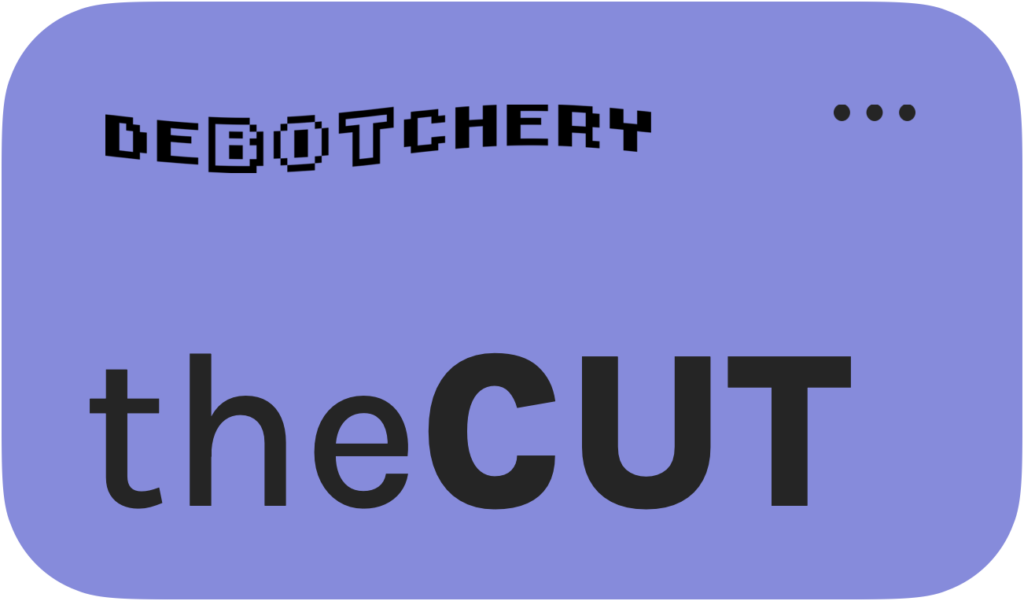
Sign up for theCUT, the deBOTchery Apple Shortcuts newsletter!
- Shiny new tools to extend Shortcuts' capabilities, directly from the builders
- Super-useful new shortcuts released regularly
- Learn Apple Shortcuts with valuable vidseo tutorials
- Learn how to use AI chatbots like ChatGPT alongside Shortcuts, and connect your apps
The first step is knowledge, and that’s where our data insight is our best friend. It’s the eye-opener.
With the right systems in place, data can be like your own personal assistant, giving you real-time feedback and actionable insights. Imagine getting a notification like, “Hey, you’ve increased your blog traffic by 50% this month,” or, “Your email open rate is down—maybe it’s time to adjust your subject lines.”
These are not just abstract numbers; they’re information you can act on immediately to keep improving and moving forward!
As business owners, we crave certainty—or at least some illusion of it, if we’re being real. At the very least, we want to know what’s working and what’s not, and we want access to that information without having to dig through endless dashboard menus or reports.
The other thing this moment of insight granted me is the reminder that it’s easy to get stuck in the weeds, constantly looking for ways to grow and improve, without actually noticing the progress we’re already making.
That’s why I’m so excited to talk more about leveraging data insight with Shortcuts.
It happens in real time, and it can be delivered directly to you. You don’t need to log in to five different apps or check your analytics dashboard obsessively. No passwords to remember. No typing at all. Instead, those key insights can come straight to your phone or your inbox, right when you need them most.
That’s the power of data insight—it’s a motivator, a guide, and a checkpoint all in one. And the best part? You can customize it to fit your specific needs and goals.
Now, let’s shift for a second to tie in the other player here I want to discuss, and why they make such beautiful music with data insights, and that’s Apple Shortcuts.
How Apple Shortcuts deliver key data insights from your apps
I’m a huge fan of Apple Shortcuts. It’s a tool that can take those little bits of data and turn them into something actionable.
For those who don’t know, Shortcuts is an app on your iPhone that allows you to automate tasks between apps. It can streamline everything from sending texts to pulling in real-time data insights from your favorite tools.
But here’s where things get interesting: Apple Shortcuts can pull data insights from virtually anywhere.
My work with APIs and integrations got way more fun when I discovered the Get Contents of URL action—the single magical connector action Apple offers us as a way to connect our Shortcuts to the vast amount of data floating on the internet—and I haven’t looked back since.
Whether you’re tracking website traffic, social media growth, or even financial performance, if your app allows access to it through their API, Shortcuts can gather that data, analyze it, and then notify you in whatever way works best for you. Maybe it’s via a push notification, an email, or even a message through Slack. Throw some emojis on there. Give it a template. Totally up to you!
Here’s where Apple Shortcuts can make a huge impact. Shortcuts allow you to automate tasks between apps, and they’re perfect for pulling in real-time data from all kinds of sources—social media, website traffic, sales platforms, and more—and delivering it to you in meaningful ways.
Combining psychology with automation for maximium impact
But also… we’ve all been there sometimes: a notification comes up intended to inspire you to action, but you’re just not in the right mindset to do something about it. How can we use Shortcuts to emotionally drive action?
Well, it’s not enough to just receive insights. The way those insights are worded can inspire action and drive results. Here are a few techniques to use when writing or receiving data insights:
- Effort-outcome framing: Always tie the action (what you did) to the result (what you achieved).
“By posting every day this week, you grew your engagement by 25%!” - Next-step suggestions: Follow up insights with a suggestion of what to do next.
“Your sales are up 20%—why not send a promotional email to take advantage of this momentum?” - Celebrate milestones: Recognize progress and celebrate small wins to keep motivation high.
“You’ve already booked 5 clients this week! Keep up the great work—you’re halfway to your goal.”
Here are some ideas for combining your inspirational message with an effective shortcut that will get you moving:
Sales performance alerts

Insight: “You’ve hit 75% of your sales goal for the month! Just 10 more sales to reach your target.”
Shortcut: Automatically pull in sales data from your eCommerce platform (like Shopify) and send a daily sales update with milestones reached.
Website traffic milestones
Insight: “You gained 20% more traffic than last week—keep the momentum going by publishing a blog post!”
Shortcut: Set up a Shortcut that pulls in data from Google Analytics daily and notifies you when there’s a traffic increase, along with a next-step suggestion to maximize the momentum.
Social media growth tracking
Insight: “Great job! You’ve posted consistently this week, and your followers have grown by 150. Keep posting daily to reach 1,000 by the end of the month!”
Shortcut: Automate data pulls from Facebook, Instagram, or Twitter, and get real-time notifications when you hit growth milestones.
Email marketing campaign success

Insight: “Your email open rate improved by 10% this week. Book another marketing call—time to do more of what works! ”
Shortcut: Connect your email marketing platform like Mailchimp with Shortcuts to send you insights on open rates and suggest the next steps for higher engagement.
Delivery method matters
The sky’s the limit with this kind of automation. You can pull in daily insights, weekly trends, or even real-time alerts. The flexibility here is one of the reasons I believe Apple Shortcuts is such an underutilized tool for business owners.
You can create shortcuts that:
- Notify you when your sales hit a certain threshold
- Alert you when a blog post is getting more attention than usual
- Email you a summary of the week’s performance
You can and absolutely should customize and tailor how and when you receive these insights for maximum impact!
If you’re someone who likes to check in on things first thing in the morning, you can set up a daily summary to arrive by 8 a.m. If you prefer to be notified when something unusual happens—like a spike in sales—you can set an alert for that too.
What’s important is that these insights are delivered in a way that fits seamlessly into your life, and that your brain will respond to.
Add visual effects to communicate stories
Here’s something you probably didn’t know: you can render charts and graphs in your iOS notifications.

Developer Rodrigo Araújo created an insanely powerful iOS app called Charty that can plot data using Shortcuts, and render it in notifications so you can actually see the data and the story it’s trying to tell you.
Perhaps your follower count has been going up steadily. Rather than just giving a +% increase, why not actually visualize the increase the data is telling you about?
Charts and graphs are an incredible way to utilize notifications to inspire action! While they can have a learning to curve to set up, like with all automation—once it’s set up, you’re good to go.
Connect for a consult & let the data inspire you ✨
Data is powerful because it tells a story, and when that story is delivered to you at the right time, it can be incredibly motivating.
The insight I got from Facebook was exactly what I needed to recognize that I’m on the right path posting more of my excited progress screenshots and explanations while building my projects and creating content around them. And that’s exactly the kind of insight that can inspire all of us as business owners.
Apple Shortcuts is such an incredibly useful tool that can very easily help you tap into this power. Whether you’re tracking social media performance, website traffic, or financial data, Shortcuts can bring you the insights you need, in the way you want them delivered.
If you’re ready to explore how Apple Shortcuts can help you stay on top of your business and harness the power of real-time data, I’d love to chat. Whether you’re new to automation or a seasoned pro, there’s something here for everyone. Book a call with me, or if you’re a developer, dive into my series on building with Shortcuts and APIs.



